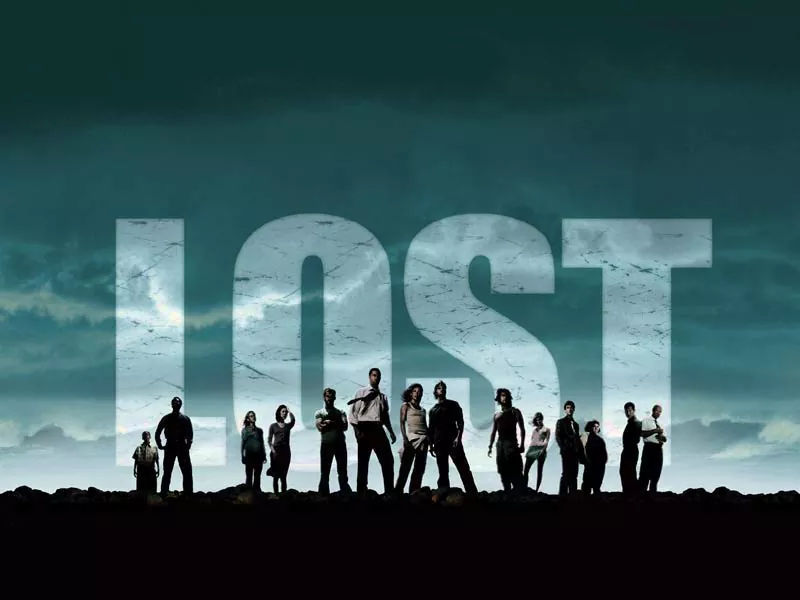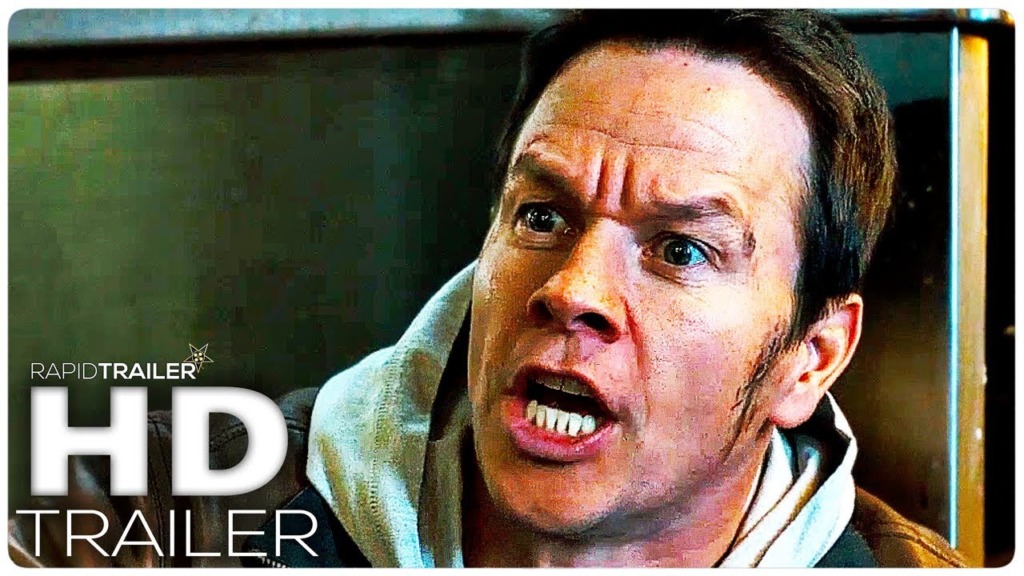Unlocking Culinary Delights: How to Cook Frozen Crab Legs
Frozen crab legs are a delicious seafood delicacy that can elevate your home dining experience. Whether you’re a seafood enthusiast or just looking to try something new, cooking frozen crab legs is a straightforward process that yields mouthwatering results. In this comprehensive guide, we’ll walk you through step-by-step instructions on how to cook frozen crab legs to perfection.
1. Gather Your Ingredients and Tools
Before you begin, make sure you have everything you need:
- Frozen Crab Legs: Purchase high-quality frozen crab legs from a trusted seafood supplier. You can find them at your local grocery store or seafood market.
- Large Pot: You’ll need a large pot with a lid to accommodate the crab legs comfortably.
- Water: Freshwater is all you need to cook crab legs.
- Salt: A small amount of salt enhances the flavor of the crab legs.
- Butter (optional): For a richer flavor, consider melting butter for dipping once the crab legs are cooked.

2. Thawing the Crab Legs (Optional)
While it’s possible to cook frozen crab legs directly, thawing them can make the cooking process more even. Here are two methods for thawing:
- Refrigerator Thawing: Place the frozen crab legs in the refrigerator for several hours or overnight to thaw them slowly.
- Quick Thawing: Seal the crab legs in a waterproof plastic bag and submerge them in cold water for about 30-60 minutes. Change the water every 15 minutes to ensure it stays cold.
3. Preparing the Pot
Fill the large pot with enough water to cover the crab legs completely. Add a generous pinch of salt to the water, which enhances the flavor of the crab meat. Bring the water to a rolling boil.
4. Cooking the Crab Legs
Once the water is boiling, carefully place the crab legs into the pot. Be cautious not to overcrowd the pot; you may need to cook them in batches if you have a large quantity.
5. Simmer and Steam
Reduce the heat to a gentle simmer, cover the pot with a lid, and let the crab legs cook for about 4-5 minutes for smaller legs and 6-8 minutes for larger ones. This gentle simmering will steam the crab legs to perfection.

6. Drain and Serve
Using tongs, remove the cooked crab legs from the pot and drain them thoroughly. You can serve them immediately or keep them warm while you prepare any accompanying sauces or sides.
7. Serving Suggestions
- Melted Butter: Melt some butter and serve it alongside the crab legs for dipping. Add a dash of lemon juice or garlic for extra flavor.
- Cocktail Sauce: A tangy cocktail sauce made with ketchup, horseradish, and lemon juice complements crab legs beautifully.
- Garlic Butter: Create a decadent garlic butter sauce with minced garlic, butter, parsley, and lemon juice for a delightful twist.
- Side Dishes: Consider serving your crab legs with sides like corn on the cob, coleslaw, or a crisp salad.
Now that you know how to cook frozen crab legs like a pro, you’re ready to indulge in this delectable seafood treat in the comfort of your own home. Whether it’s a special occasion or a weeknight dinner, your culinary skills will shine as you savor the sweet and tender crab meat.